How to open/view gif images with Windows Photo Viewer Just open properties of any gif image by right clicking on it. Under properties, click Change. In ‘Open with’ window, open Other Programs and select Windows Photo Viewer as default program to open with. Now click Ok and again Ok.
That’s it. Now all your gif images will open in Windows default photo viewer.
Update
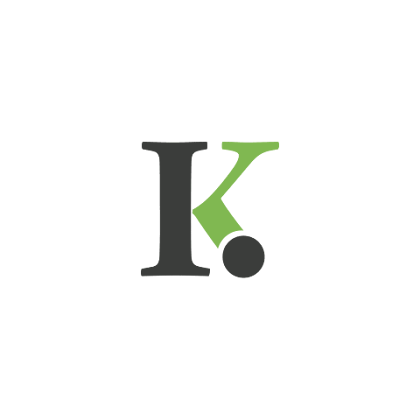


0 Comments