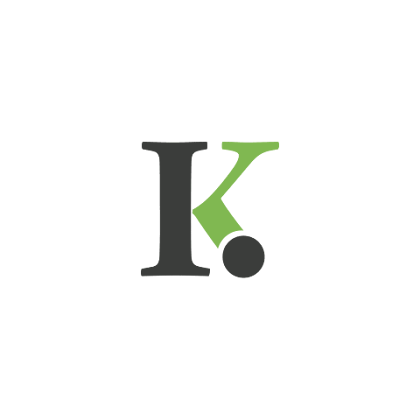Well on this post we be explaining how to create Fire Frame On Photoshop Cs5
to start with , to create fire frame on Photoshop Cs5 in window 7 is as simple as ABC
Okay lets go by following simple steps
Step 1
Set the canvas 600*200 or the size of your own choice
Step 2
Use the eyedropper tool to pick black color from the color board
Step 3
Use the paint bucket tool to drop the black color which you picked on the color board.
Step 4
Bisect the canvas with rectangle marque tool
to start with , to create fire frame on Photoshop Cs5 in window 7 is as simple as ABC
Okay lets go by following simple steps
Step 1
Set the canvas 600*200 or the size of your own choice
Step 2
Use the eyedropper tool to pick black color from the color board
Step 3
Use the paint bucket tool to drop the black color which you picked on the color board.
Step 4
Bisect the canvas with rectangle marque tool
Step 5
Use the eyedropper tool to pick white color from the color board
Step 6
Use the paint bucket tool to drop the white color which you picked on the color board on the bisected side.
Step 7
Go to filter ,select blur, click on Gaussian blur set the radius 15.
Step 8
Use control j to duplicate the layer Note the layer can be 4 or 6 layers or more than depending on how many layers you want to work with.
Step 9
Select smudge tool set the radius to 30
Step 10
Off all the layers, on one of the layer click on the selected layer which you want to smudge use the smudge tool to draw out the white color to black color ,do this to all the layers
Note, any layer which you smudge out you off it and on another one which you never smudge out
Please remember to do this to all the layers
How to set the color of fire frame
Select one of the layer, look down on layer panel, you will see 4 icons ,click on the 3rd icon as it open.
Step 1
Click on color balance as it open you will see 3 options set the first which is shadow
Note this, you will only set the red color and yellow color please remember don't set other colors
Step 2
Do the same thing to other 2 options that followed shadow use the same shadow format
please note this, you will do this to all the layers on the canvas
Use the eyedropper tool to pick white color from the color board
Step 6
Use the paint bucket tool to drop the white color which you picked on the color board on the bisected side.
Step 7
Go to filter ,select blur, click on Gaussian blur set the radius 15.
Step 8
Use control j to duplicate the layer Note the layer can be 4 or 6 layers or more than depending on how many layers you want to work with.
Step 9
Select smudge tool set the radius to 30
Step 10
Off all the layers, on one of the layer click on the selected layer which you want to smudge use the smudge tool to draw out the white color to black color ,do this to all the layers
Note, any layer which you smudge out you off it and on another one which you never smudge out
Please remember to do this to all the layers
How to set the color of fire frame
Select one of the layer, look down on layer panel, you will see 4 icons ,click on the 3rd icon as it open.
Step 1
Click on color balance as it open you will see 3 options set the first which is shadow
Note this, you will only set the red color and yellow color please remember don't set other colors
Step 2
Do the same thing to other 2 options that followed shadow use the same shadow format
please note this, you will do this to all the layers on the canvas
Finally you will get fire color
After this level,
Go to window select Animation
Step 1
Off all the layers
Step 2
Click on the first layer and on it
Step 3
Look down at the animation timeline you will see new
Note this ,if you click on this new you on one layer and off the previous layer
Do this to all the layers
But you most off the previous before you on another layer so that you can get the fire framing .after this stage
Play it.
It is good to go
How to save it
Click on file, go down to "save as web"
Save with GIF format. Wow it wonderful.
Step 1
Off all the layers
Step 2
Click on the first layer and on it
Step 3
Look down at the animation timeline you will see new
Note this ,if you click on this new you on one layer and off the previous layer
Do this to all the layers
But you most off the previous before you on another layer so that you can get the fire framing .after this stage
Play it.
It is good to go
How to save it
Click on file, go down to "save as web"
Save with GIF format. Wow it wonderful.